Статья опубликована в рамках: Научного журнала «Студенческий» № 26(70)
Рубрика журнала: Педагогика
Скачать книгу(-и): скачать журнал часть 1, скачать журнал часть 2, скачать журнал часть 3
USE OF INFORMATION TECHNOLOGIES FOR PROJECT ACTIVITY COURSES IN NATURAL SCIENCES
ABSTRACT
The lack of school hardware is an acute problem for the full implementation of the project activities of the natural sciences. The article provides a selection of software that can be used for project activities in the event of the necessary equipment being left out.
Since 2020, according to the standards of the Federal State Educational Standards in the Russian Federation, a new method of certification in 9 classes in subjects (optional) is introduced. This method involves the process of developing and protecting the project. If the project is developed in the humanities (history, literature, etc.), then to carry them out it is enough to have access to scientific literature, or arrange a tour of historical or cultural attractions.
But to complete a science project, the school needs to have equipment for the experiment (experience, research). The issue of lack of equipment can be quite acute, especially if we are talking about a rural school. In this situation, ICT technologies may be appropriate to help implement the practical part of the course on project activities.
All ICT technologies in education are divided into classes depending on their field of application. The most interesting for the project activity are: imitation, laboratory and modeling programs [1, 2, 3].
Simulation programs include various virtual laboratories. Virtual laboratories have been developed for each natural science discipline to simulate an experiment.
Virtual Educational Laboratory (virtulab.net site) [9]. It has a lot of interactive animation laboratory works on such disciplines as: physics, chemistry and biology [1, 2]. All laboratory work is divided into topics that are studied in school. Using virtual laboratories, you will not be able to perform any research that goes beyond the scope of the school curriculum, since everything there is clearly programmed to carry out a precise execution of the action according to the algorithm. But it makes sense to use such laboratories; children get experience in carrying out research, observing safety precautions and learning to keep an observation log.
Laboratory programs include various online resources that allow you to remotely use this research equipment. One of the main obstacles to the use of these resources by children and teachers is the almost complete lack of such in Russian. Almost all resources of this type have an English interface.
EarthKam [4]. This is a special program that was developed by Dr. Sally Ride, a female astronaut. She got an idea, shares her impressions and views with schoolchildren. The principle of operation of this Internet resource is as follows: a camera is installed onboard the ISS, which, at the request of students (via the Internet portal), automatically captures the requested sections of the earth's surface and transfers the resulting images to Earth.
Project SOHO [5]. SOHO is a unique international project of the European Space Agency ESA and the American NASA. The project was conceived as the first observatory for a comprehensive study of the sun outside the earth's atmosphere. The principle of operation of this laboratory is almost the same as in EarthKam, only students receive data not at the current time, but upload images of the Sun from the base of this Internet resource. With it, students can obtain the following data about the Sun:
• Spectrum of the corona of the Sun (upper layer of the atmosphere)
• Image of the Sun in the ultraviolet range
• Map of the magnetic fields of the sun
• Solar wind map
Simulation software. It allows you to simulate various objects or phenomena that, for the most part in natural sciences, cannot be felt or seen with the unarmed eye (for example, the planet Earth, stars, atoms or molecules). Using these programs, one can set up experiments for which well-equipped laboratories are usually required.
Stellarium [7]. Program for astronomical observations. Few schools can have a good telescope at their disposal, but this is not a problem with this application. It has all the necessary tools to simulate real observation of the starry sky. This will help:
• Telescope. It allows you to observe the stars under magnification, zooming possible image.
• Binoculars. Also a surveillance tool, but with less approximation.
• Time. Allows you to rewind time, watching the movement of all the constellations in the sky.
The library of this software has detailed information about the planets, their satellites and galaxies, nebulae, and much more, which is very useful in the project study of students.
Google Earth [8]. This software will allow you to look at the Earth from outer space. It is possible to implement a lot of geographical (cartographic) research. For this there is a whole set of tools:
• Polygon - allows you to calculate the area of the selected area
• Line - allows you to calculate the distance of the specified path
• Flags. Determine the distance between them, as well as the exact coordinates of the selected object on the map
• Tape of time. Downloads archived photographs of the Earth's surface (using this function, you can observe the changes in the study area)
• Layers. Toggles between types of surface maps (scheme, satellite, mixed)
ChemOffice and BioOffice [6]. These are programs that simulate various chemical and biological processes. They can build various molecules, consider their 3D models and model chemical reactions [2]. Software is also convenient to use for compiling reports on chemical and biological research, as there are many different schemes in their library that can be easily ported to a standard office software package.
All the considered programs will help to implement more fully the project activities in the natural sciences, even with a shortage of equipment.
References:
- Sitnov K.E. Cifrovye resursy dlja razdela estestvoznanija «veshhestvo i pole» // Vestnik Tul'skogo gosudarstvennogo universiteta. Serija Sovremennye obrazovatel'nye tehnologii v prepodavanii estestvennonauchnyh disciplin. 2018. № 1 (17). P. 202-206.
- Sitnov K.E. Analiz informacionnyh resursov i sredstv, primenjaemyh uchiteljami himii v shkole // Vestnik Tul'skogo gosudarstvennogo universiteta. Serija Sovremennye obrazovatel'nye tehnologii v prepodavanii estestvennonauchnyh disciplin. 2017. № 1 (16) P. 138-141.
- Sitnov K.E. Formirovanie navykov proektnoj dejatel'nosti pri izuchenii fiziki s ispol'zovaniem IKT // V sbornike: Fiziko-matematicheskoe obrazovanie: problemy i perspektivy Materialy II Vserossijskoj nauchno-prakticheskoj konferencii, posvjashhennoj godu N.I. Lobachevskogo. 2017. P. 241-245.
- Site of the ISS Earth Orbit Camera (https://www.earthkam.org)
- Project SOHO. Solar activity monitoring (https://soho.nascom.nasa.gov)
- ChemOffice and BioOffice - developer site (http://www.cambridgesoft.com)
- Stellarium Software Website and User Forum (https://stellarium.org/ru/)
- Google Earth (https://www.google.ru/intl/ru/earth/)
- Website of virtual laboratories for natural sciences (http://www.virtulab.net)
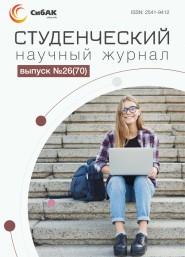

Оставить комментарий